|
|
< Day Day Up > |
|
Chapter 1. bash BasicsSince the early 1970s, when it was first created, the UNIX operating system has become more and more popular. During this time it has branched out into different versions, and taken on such names as Ultrix, AIX, Xenix, SunOS, and Linux. Starting on minicomputers and mainframes, it has moved onto desktop workstations and even personal computers used at work and home. No longer a system used only by academics and computing wizards at universities and research centers, UNIX is used in many businesses, schools, and homes. As time goes on, more people will come into contact with UNIX. You may have used UNIX at your school, office, or home to run your applications, print documents, and read your electronic mail. But have you ever thought about the process that happens when you type a command and hit RETURN? Several layers of events take place whenever you enter a command, but we're going to consider only the top layer, known as the shell. Generically speaking, a shell is any user interface to the UNIX operating system, i.e., any program that takes input from the user, translates it into instructions that the operating system can understand, and conveys the operating system's output back to the user. Figure 1-1 shows the relationship between user, shell, and operating system. Figure 1-1. The shell is a layer around the UNIX operating system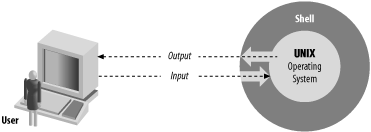 There are various types of user interfaces. bash belongs to the most common category, known as character-based user interfaces. These interfaces accept lines of textual commands that the user types in; they usually produce text-based output. Other types of interfaces include the increasingly common graphical user interfaces (GUI), which add the ability to display arbitrary graphics (not just typewriter characters) and to accept input from a mouse or other pointing device, touch-screen interfaces (such as those on some bank teller machines), and so on. |
|
|
< Day Day Up > |
|