9.1 .NET's Regex Flavor
.NET has been built with a Traditional NFA regex engine, so all the important NFArelated
lessons from Chapters 4, 5, and 6 are applicable. Table 9-1 below summarizes .NET's regex flavor, most of which is discussed in Chapter 3,
Certain aspects of the flavor can be modified by match modes (see Section 3.3.3), turned on
via option flags to the various functions and constructors that accept regular
expressions, or in some cases, turned on and off within the regex itself via
 (?mods-mods)
(?mods-mods)
 and
and
 (?mods-mods
: ···)
(?mods-mods
: ···)
 constructs. The modes are listed in Table 9-2
in Section 9.1.1.
constructs. The modes are listed in Table 9-2
in Section 9.1.1.
A regex flavor can't be described with just a simple table or two, so here are some
notes to augment Table 9-1:
In the table, "raw" escapes like
 \w \w are shown. These can be used directly in
VB.NET string literals ("\w"), and in C# verbatim strings (@"\w"). In languages
without regex-friendly string literals, such as C++, each backslash in the regex
requires two in the string literal ("\\w"). See "Strings as Regular Expressions"
(see Section 3.3.1).
are shown. These can be used directly in
VB.NET string literals ("\w"), and in C# verbatim strings (@"\w"). In languages
without regex-friendly string literals, such as C++, each backslash in the regex
requires two in the string literal ("\\w"). See "Strings as Regular Expressions"
(see Section 3.3.1).
\b
is valid as a backspace only within a character class (outside, it matches a
word boundary).
\x## allows exactly two hexadecimal digits, e.g.,
 \xFCber
\xFCber
 matches '
über'.
matches '
über'.
\u#### allows exactly four hexadecimal digits, e.g.,
 \u00FCber
\u00FCber
 matches
'
über', and
matches
'
über', and
 \u20AC
\u20AC
 matches '€'.
matches '€'.
\w
,
\d
, and
\s
(and their uppercase counterparts) normally match the full
range of appropriate Unicode characters, but change to an ASCII-only mode
with the RegexOptions.ECMAScript option (see Section 9.1.1.7). In its default mode,
\w
matches the Unicode properties \p{Ll}, \p{Lu},
\p{Lt}, \p{Lo}, \p{Nd}, and \p{Pc}. Note that this does not include the
\p{Lm} property. (See the Table 3-9 for the property list.)
In its default mode,
\s
matches
 [•\f\n\r\t\v\x85\p{Z}]
[•\f\n\r\t\v\x85\p{Z}]
 . U+0085 is the
Unicode NEXT LINE control character, and \p{Z} matches Unicode "separator"
characters (see Section 3.4.2.4).
. U+0085 is the
Unicode NEXT LINE control character, and \p{Z} matches Unicode "separator"
characters (see Section 3.4.2.4).
\p{···}
and
\P{···}
support most standard Unicode properties and blocks. Unicode
scripts are not supported. Only the short property names like \p{Lu} are
supported—long names like \p{Lowercase_Letter} are not supported. (See the tables in Section 3.4.2.4 and Section 3.4.2.4.) Note, however, that the special composite
property \p{L&
} is not supported, nor, for some reason, are the \p{Pi} and
\p{Pf} properties. Single-letter properties do require the braces (that is, the
\pL shorthand for \p{L} is not supported). Also not supported are the special properties \p{All}, \p{Assigned}, and
\p{Unassigned}. Instead, you might use
 (?s:.)
(?s:.)
 ,
,
 \P{Cn}
\P{Cn}
 , and
, and
 \p{Cn}
\p{Cn}
 ,
respectively.
,
respectively.
Table 1. Overview of .NET's Regular-Expression Flavor|
|
|
see Section 3.4.1
(c)
|
\a \b \e \f \n \r \t \v \
octal
\x## \u#### \c
char
|
|
|
Character Classes and Class-Like Constructs
|
| |
|
|
Anchors and other Zero-Width Tests
|
| |
|
|
Comments and Mode Modifiers
|
| |
|
|
Grouping, Capturing, Conditional, and Control
|
| |
| |
(c) - may be used within a character class |
Table 2. The .NET Match and Regex Modes|
RegexOptions
option
|
(?
mode
)
|
Description
| |
.Singleline
|
s
| Causes dot to match any character (see Section 3.3.3.3) | |
.Multiline
|
m
| Expands where
 ^
^
 and
and
 $
$
 can match (see Section 3.3.3.5)
can match (see Section 3.3.3.5) | |
.IgnorePatternWhitespace
|
x
| Sets free-spacing and comment mode (see Section 2.3.6.4) | |
.IgnoreCase
|
i
| Turns on case-insensitive matching | |
.ExplicitCapture
|
n
| Turns capturing off for
 (···)
(···)
 , so only
, so only
 (?<
name
>···)
(?<
name
>···)
 capture
capture | |
.ECMAScript
| | Restricts
 \w
\w
 ,
,
 \s
\s
 , and
, and
 \d
\d
 to match ASCII characters
only, and more (see Section 9.1.1.7)
to match ASCII characters
only, and more (see Section 9.1.1.7) | |
.RightToLeft
| | The transmission applies the regex normally, but
in the opposite direction (starting at the end of the
string and moving toward the start). Unfortunately,
buggy. (see Section 9.1.1.5) | |
.Compiled
| | Spends extra time up front optimizing the regex so
it matches more quickly when applied (see Section 9.1.1.4) |
9.1.1 Additional Comments on the Flavor
A few issues merit longer discussion than a bullet point allows.
9.1.1.1 Named capture
.NET supports named capture (see Section 3.4.5.3), through the
 (?<
name>···)
(?<
name>···)
 or
or
 (?'
name'···)
(?'
name'···)
 syntax. Both syntaxes mean the same thing and you can use either freely, but I
prefer the syntax with <···>, as I believe it will be more widely used.
syntax. Both syntaxes mean the same thing and you can use either freely, but I
prefer the syntax with <···>, as I believe it will be more widely used.
You can backreference the text matched by a named capture within the regex with
 \k<
name
>
\k<
name
>
 or
or
 \k'
name
'
\k'
name
'
 .
.
After the match (once a Match object has been generated; an overview of .NET's
object model follows, starting in Section 9.2.3), the text matched within the named
capture is available via the Match object's Groups(
name
) property. (C# requires
Groups[
name
] instead.)
Within a replacement string (see Section 9.3.2.1), the results of named capture are available via
a ${
name
} sequence.
In order to allow all groups to be accessed numerically, which may be useful at
times, named-capture groups are also given numbers. They receive their numbers
after all the non-named ones receive theirs:

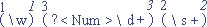

The text matched by the
 \d+
\d+
 part of this example is available via both
Groups("Num") and Groups(3). It's still just one group, but with two names.
part of this example is available via both
Groups("Num") and Groups(3). It's still just one group, but with two names.
9.1.1.2 An unfortunate consequence
It's not recommended to mix normal capturing parentheses and named captures,
but if you do, the way the capturing groups are assigned numbers has important
consequences that you should be aware of. The ordering becomes important
when capturing parentheses are used with Split (see Section 9.3.2.1), and for the meaning of
'$+' in a replacement string (see Section 9.3.2.1). Both currently have additional, unrelated
problems that make them more or less broken anyway (although Microsoft is
working on a fix for the 2004 release of .NET).
9.1.1.3 Conditional tests
The if part of an
 (?
if then
|
else
)
(?
if then
|
else
)
 conditional (see Section 3.4.5.6) can be any type of lookaround, or a captured group number or captured group name in parentheses.
Plain text (or a plain regex) in this location is automatically treated as positive
lookahead (that it, it has an implicit
conditional (see Section 3.4.5.6) can be any type of lookaround, or a captured group number or captured group name in parentheses.
Plain text (or a plain regex) in this location is automatically treated as positive
lookahead (that it, it has an implicit
 (?=···)
(?=···)
 wrapped around it). This can lead to
an ambiguity: for instance, the
wrapped around it). This can lead to
an ambiguity: for instance, the
 (Num)
(Num)
 of
of
 ···(?(Num)
then
|
else
)···
···(?(Num)
then
|
else
)···
 is turned into
is turned into
 (?=Num)
(?=Num)
 (lookahead for 'Num') if there is no
(lookahead for 'Num') if there is no
 (?<Num>···)
(?<Num>···)
 named capture elsewhere
in the regex. If there is such a named capture, whether it was successful is the
result of the if.
named capture elsewhere
in the regex. If there is such a named capture, whether it was successful is the
result of the if.
I recommend not relying on "auto-lookaheadification." Use the explicit
 (?=···)
(?=···)
 to
make your intentions clearer to the human reader, and also to avert a surprise if
some future version of the regex engine adds additional if syntax.
to
make your intentions clearer to the human reader, and also to avert a surprise if
some future version of the regex engine adds additional if syntax.
9.1.1.4 "Compiled" expressions
In earlier chapters, I use the word "compile" to describe the pre-application work
any regex system must do to check that a regular expression is valid, and to convert
it to an internal form suitable for its actual application to text. For this, .NET
regex terminology uses the word "parsing." It uses two versions of "compile" to
refer to optimizations of that parsing phase.
Here are the details, in order of increasing optimization:
Parsing The first time a regex is seen during the run of a program, it must be
checked and converted into an internal form suitable for actual application by
the regex engine. This process is referred to as "compile" elsewhere in this
book (see Section 6.4.3).
On-the-Fly Compilation
RegexOptions.Compiled is one of the options available
when building a regex. Using it tells the regex engine to go further than
simply converting to the default internal form, but to compile it to low-level
MSIL (Microsoft Intermediate Language) code, which itself is then amenable to
being optimized even further into even faster native machine code by the JIT
("Just-In-Time" compiler) when the regex is actually applied. It takes more time and memory to do this, but it allows the resulting regular
expression to work faster. These tradeoffs are discussed later in this section.
Pre-Compiled Regexes A Regex object (or objects) can be encapsulated into
an assembly written to disk in a DLL (a Dynamically Loaded Library, i.e., a
shared library). This makes it available for general use in other programs. This
is called "compiling the assembly." For more, see "Regex Assemblies" (see Section 9.6.1).
When considering on-the-fly compilation with RegexOptions.Compiled, there are
important tradeoffs among initial startup time, ongoing memory usage, and regex
match speed:
|
Metric
|
Without
RegexOptions.Compiled
|
With
RegexOptions.Compiled
| |
Startup time
Memory usage
Match speed
|
Faster
Low
Not as fast
|
Slower (by 60x)
High (about 5-15k each)
Up to 10x faster
|
The initial regex parsing (the default kind, without RegexOptions.Compiled) that
must be done the first time each regex is seen in the program is relatively fast.
Even on my clunky old 550MHz NT box, I benchmark about 1,500 complex compilations/
second. When RegexOptions.Compiled is used, that goes down to
about 25/second, and increases memory usage by about 10k bytes per regex.
More importantly, that memory remains used for the life of the program — there's
no way to unload it.
It definitely makes sense to use RegexOptions.Compiled in time-sensitive areas
where processing speed is important, particularly for expressions that work with a
lot of text. On the other hand, it makes little sense to use it on simple regexes that
aren't applied to a lot of text. It's less clear which is best for the multitude of situations
in between—you'll just have to weight the benefits and decide on a case-bycase
basis.
In some cases, it may make sense to encapsulate an application's compiled
expressions into its own DLL, as pre-compiled Regex objects. This uses less memory
in the final program (the loading of the whole regex compilation package is
bypassed), and allows faster loading (since they're compiled when the DLL is built,
you don't have to wait for them to be compiled when you use them). A nice
byproduct of this is that the expressions are made available to other programs that
might wish to use them, so it's a great way to make a personal regex library. See
"Creating Your Own Regex Library With an Assembly" in Section 9.6.1.
9.1.1.5 Right-to-left matching
The concept of "backwards" matching (matching from right to left in a string,
rather than from left to right) has long intrigued regex developers. Perhaps the
biggest issue facing the developer is to define exactly what "right-to-left matching"
really means. Is the regex somehow reversed? Is the target text flipped? Or is it just
that the regex is applied normally from each position within the target string, with
the difference being that the transmission starts at the end of the string instead of
at the beginning, and moves backwards with each bump-along rather than
forward?
Just to think about it in concrete terms for a moment, consider applying
 \d+
\d+
 to
the string '123•and•456'. We know a normal application matches '123', and
instinct somehow tells us that a right-to-left application should match '456'. However,
if the regex engine uses the semantics described at the end of the previous
paragraph, where the only difference is the starting point of the transmission and
the direction of the bump-along, the results may be surprising. In these semantics,
the regex engine works normally ("looking" to the right from where it's started),
so the first attempt of
to
the string '123•and•456'. We know a normal application matches '123', and
instinct somehow tells us that a right-to-left application should match '456'. However,
if the regex engine uses the semantics described at the end of the previous
paragraph, where the only difference is the starting point of the transmission and
the direction of the bump-along, the results may be surprising. In these semantics,
the regex engine works normally ("looking" to the right from where it's started),
so the first attempt of
 \d+
\d+
 , at '···456
, at '···456 ', doesn't match. The second attempt, at '···45
', doesn't match. The second attempt, at '···45 6
'
does match, as the bump-along has placed it "looking at" the '6', which certainly
matches 6
'
does match, as the bump-along has placed it "looking at" the '6', which certainly
matches
 \d+
\d+
 . So, we have a final match of only the final '6'.
. So, we have a final match of only the final '6'.
One of .NET's regex options is RegexOptions.RightToLeft. What are its semantics?
The answer is: "that's a good question." The semantics are not documented,
and my own tests indicate only that I can't pin them down. In many cases, such as
the '123•and•456' example, it acts surprisingly intuitively (it matches '456'). However,
it sometimes fails to find any match, and at other times finds a match that
seems to make no sense when compared with other results.
If you have a need for it, you may find that RegexOptions.RightToLeft seems
to work exactly as you wish, but in the end, you use it at your own risk. Microsoft
is working on pinning down the semantics (to be released in the 2004 or 2005 version
of .NET), and so the semantics that you happen to see now may change.
9.1.1.6 Backlash-digit ambiguities
When a backslash is followed by a number, it's either an octal escape or a backrefer
ence. Which of the two it's interpreted as, and how, depends on whether the
RegexOptions.ECMAScript option has been specified. If you don't want to have
to understand the subtle differences, you can always use
 \k<
num
>
\k<
num
>
 for a backreference,
or start the octal escape with a zero (e.g.,
for a backreference,
or start the octal escape with a zero (e.g.,
 \08
\08
 ) to ensure it's taken as one.
These work consistently, regardless of RegexOptions.ECMAScript being used
or not.
) to ensure it's taken as one.
These work consistently, regardless of RegexOptions.ECMAScript being used
or not.
If RegexOptions.ECMAScript is not used, single-digit escapes from
 \1
\1
 through
through
 \9
\9
 are always backreferences, and an escaped number beginning with zero is
always an octal escape (e.g.,
are always backreferences, and an escaped number beginning with zero is
always an octal escape (e.g.,
 \012
\012
 matches an ASCII linefeed character). If it's not
either of these cases, the number is taken as a backreference if it would "make
sense" to do so (i.e., if there are at least that many capturing parentheses in the
regex). Otherwise, so long as it has a value between \000 and \377, it's taken as
an octal escape. For example,
matches an ASCII linefeed character). If it's not
either of these cases, the number is taken as a backreference if it would "make
sense" to do so (i.e., if there are at least that many capturing parentheses in the
regex). Otherwise, so long as it has a value between \000 and \377, it's taken as
an octal escape. For example,
 \12
\12
 is taken as a backreference if there are at least
12 sets of capturing parentheses, or an octal escape otherwise.
is taken as a backreference if there are at least
12 sets of capturing parentheses, or an octal escape otherwise.
The semantics for when RegexOptions.ECMAScript is specified is described in
the next section.
9.1.1.7 ECMAScript mode
ECMAScript is a standardized version of JavaScript with its own semantics of how
regular expressions should be parsed and applied. A .NET regex attempts to mimic
those semantics if created with the RegexOptions.ECMAScript option. If you
don't know what ECMAScript is, or don't need compatibility with it, you can safely
ignore this section.
When RegexOptions.ECMAScript is in effect, the following apply:
Only the following may be combined with RegexOptions.ECMAScript:
RegexOptions.IgnoreCase
RegexOptions.Multiline
RegexOptions.Compiled
\w, \d, and \s (and \W, \D, and \S ) change to ASCII-only matching. When a backslash-digit sequence is found in a regex, the ambiguity between
backreference and octal escape changes to favor a backreference, even if that
means having to ignore some of the trailing digits. For example, with
 (···)\10
(···)\10
 ,
the
,
the
 \10
\10
 is taken as a backreference to the first group, followed by a literal '0'.
is taken as a backreference to the first group, followed by a literal '0'.
|