| Oracle® Database Recovery Manager Reference 10g Release 1 (10.1) Part Number B10770-02 |
|
|
View PDF |
| Oracle® Database Recovery Manager Reference 10g Release 1 (10.1) Part Number B10770-02 |
|
|
View PDF |
blockrecover::=
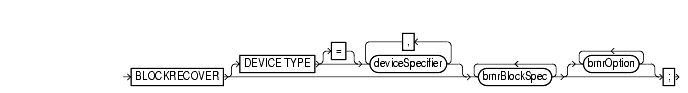
Text description of blockrecover
bmrBlockSpec::=
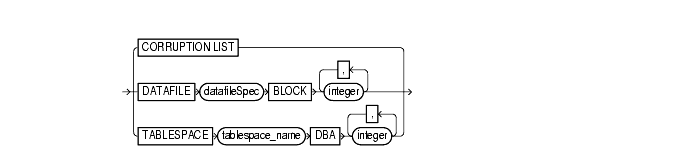
Text description of bmrBlockSpec
bmrOption::=
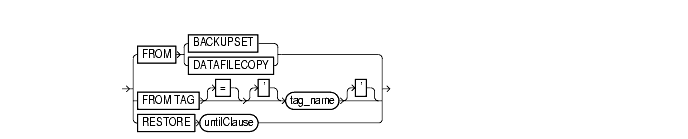
Block media recovery recovers an individual data block or set of data blocks within a datafile. This type of recovery is useful if the data loss or corruption applies to a small number of blocks rather than to an entire datafile.
You can also use block media recovery to validate the integrity of redo generated after a backup. For example, you can do a trial-run block media recovery to detect problems in the archived redo stream.
Typically, block corruption is reported in error messages in trace files. Block-level data loss usually results from:
You need to specify the datafile number and block number or the tablespace and data block address (DBA) when executing the BLOCKRECOVER command, or use the CORRUPTION LIST keyword to recover all blocks reported in the V$DATABASE_BLOCK_CORRUPTION view.
1) cannot be recovered.NOARCHIVELOG mode.blockrecover| Syntax Element | Description |
|---|---|
|
|
Specifies the device type for the backup used in the block recovery. See Also: "deviceSpecifier" |
bmrBlockSpec| Syntax Element | Description |
|---|---|
|
|
Specifies the data blocks that require recovery. |
|
Recovers all blocks listed in the
|
|
|
|
Specifies a list of one or more datafiles that contain blocks requiring recovery. See Also: "datafileSpec" |
|
Specifies the block number of the block requiring media recovery. Typically, the block number is obtained from error message output. |
|
|
Specifies the tablespace name or number containing the corrupt blocks. |
|
|
Specifies the data block address (DBA) of the corrupt block. |
bmrOption| Syntax Element | Description |
|---|---|
|
|
Specifies various restore options relating to the block recovery. |
|
Indicates that only backup sets should be restored. |
|
|
Indicates that only datafile image copies should be restored. |
|
|
Indicates that only the copy of the backup with the specified tag should be restored. Tag names are not case sensitive. See Also: "BACKUP" to learn how a tag is applied to a copy of a backup. |
|
|
|
Specifies that only backups and copies created before the specified time, SCN, or log sequence number should be restored. See Also: "untilClause" |
This example recovers corrupt blocks in three datafiles:
BLOCKRECOVER DATAFILE 2 BLOCK 12, 13 DATAFILE 3 BLOCK 5, 98, 99 DATAFILE 4 BLOCK 19;
The following example recovers a series of blocks and restores only from datafile copies:
RUN { BLOCKRECOVER DATAFILE 3 BLOCK 2,3,4,5 TABLESPACE sales DBA 4194405, 4194409, 4194412 FROM DATAFILECOPY; }
This example recovers blocks and restores only from the backup with the tag weekly_backup:
BLOCKRECOVER TABLESPACE SYSTEM DBA 4194404, 4194405 FROM TAG "weekly_backup";
The following example recovers two blocks in the SYSTEM tablespace. It restores only from backups that could be used to recover the database to a point two days ago:
BLOCKRECOVER TABLESPACE SYSTEM DBA 4194404, 4194405 RESTORE UNTIL TIME 'SYSDATE-2';
The following example runs a backup validation to populate V$DATABASE_BLOCK_CORRUPTION, then repairs any corrupt blocks recorded in the view:
BACKUP VALIDATE DATABASE; BLOCKRECOVER CORRUPTION LIST;